This is probably one of the most frequently asked question – How to concatenate rows? And, the answer is to use XML PATH.
For example, if you have the following data:
– © 2011 – Vishal (http://SqlAndMe.com)
USE AdventureWorks2008R2
SELECT CAT.Name AS [Category],
SUB.Name AS [Sub Category]
FROM Production.ProductCategory CAT
INNER JOIN Production.ProductSubcategory SUB
ON CAT.ProductCategoryID = SUB.ProductCategoryID
SUB.Name AS [Sub Category]
FROM Production.ProductCategory CAT
INNER JOIN Production.ProductSubcategory SUB
ON CAT.ProductCategoryID = SUB.ProductCategoryID
The desired output here is to concatenate the subcategories in a single row as:
We can achieve this by using FOR XML PATH(), the above query needs to be modified to concatenate the rows:
SELECT CAT.Name AS [Category],
STUFF(( SELECT ',' + SUB.Name AS [text()]
– Add a comma (,) before each value
FROM Production.ProductSubcategory SUB
WHERE
SUB.ProductCategoryID = CAT.ProductCategoryID
FOR XML PATH('') – Select it as XML
), 1, 1, '' )
– This is done to remove the first character (,)
– from the result
AS [Sub Categories]
FROM Production.ProductCategory CAT
STUFF(( SELECT ',' + SUB.Name AS [text()]
– Add a comma (,) before each value
FROM Production.ProductSubcategory SUB
WHERE
SUB.ProductCategoryID = CAT.ProductCategoryID
FOR XML PATH('') – Select it as XML
), 1, 1, '' )
– This is done to remove the first character (,)
– from the result
AS [Sub Categories]
FROM Production.ProductCategory CAT
Executing this query will generate the required concatenated values as depicted in above screen shot.
for more info
http://sqlandme.com/2011/04/27/tsql-concatenate-rows-using-for-xml-path/
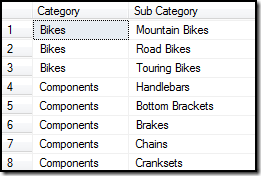
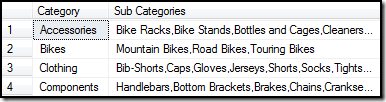
No comments:
Post a Comment